Battles are here, read the instructions [The Chronicles of Narnia]
 •
by
•
by Fire Skull Organization
Best regards dear readers,
New military module is very close, but are we ready for it!?
Most of us already tried eRepublik Beta, but it wasn't that interesting as it's going to be.
Now, we will get real battles with purpose of the conquest of new regions.
In the following lines, you can find brief instructions about the new war module! I think that is very important for all of us to read it, and be prepare to defeat Phoenix!
Hardware requirements
Minimum requirements
Netbook with 1.6GHz CPU, 1 GB RAM, latest Flash version.
Recommended requirements
PC/Mac with 2.4GHz CPU, 2 GB RAM, Nvidia/ATI graphics, latest Flash version.
Important info
Free health restore to 70!

Quick start
1.Buy weapon: Go to the marketplace and buy a weapon of your choice. You can fight unarmed but you won't stand a chance against an armed opponent. Daily training will increase you weapon skills. The higher your weapon skill, the more damage you will deal.
2.Join Battle: Click the Join Battle button when it is your turn. If you cannot see the Join Battle button it is either not your turn or your country is not involved in the battle.
3.Select weapon: Click on a weapon in the weapon inventory window and click the OK button.
4.Deploy on map: Find a good spot to deploy your unit. Tiles you can deploy to are highlighted. Click on a highlighted tile to deploy there. Important: You want to have a look around the map before you deploy! Find a spot where friendly units are already deployed or check with your friends. Scroll the map using the d-pad, the mini map, or the cursor keys.
5.Move: Click the move button. Tiles you can move to are highlighted. Click on a tile you want to make your first move to. Repeat if you want to move further. Info: Weapons have different moving ranges. With some weapons you can move only 1 tile per turn, with other you can move 3 tiles in one turn.
6.Attack: Move next to a tile that has enemy units on it. Click the Attack button. Click on a highlighted tile. The pick opponent window opens. On top you see your citizen with his/her weapon on the left side. Click on an opponent from the list. It appears next to your citizen. To increase your chances to win the fight select a Booster from the list. Click on Set Attack. You can change the attack at any time.
7.PvP fight: When the turn countdown has ended the fight against your enemy is taking place. If you are the winner and defeated all enemies on the tile you will move to that tile automatically. If you lost the fight you will be undeployed from the map. You can redeploy when your next turn starts.
8.Defending: When it is not your turn you can click the Defend button to select a Booster.

Some facts
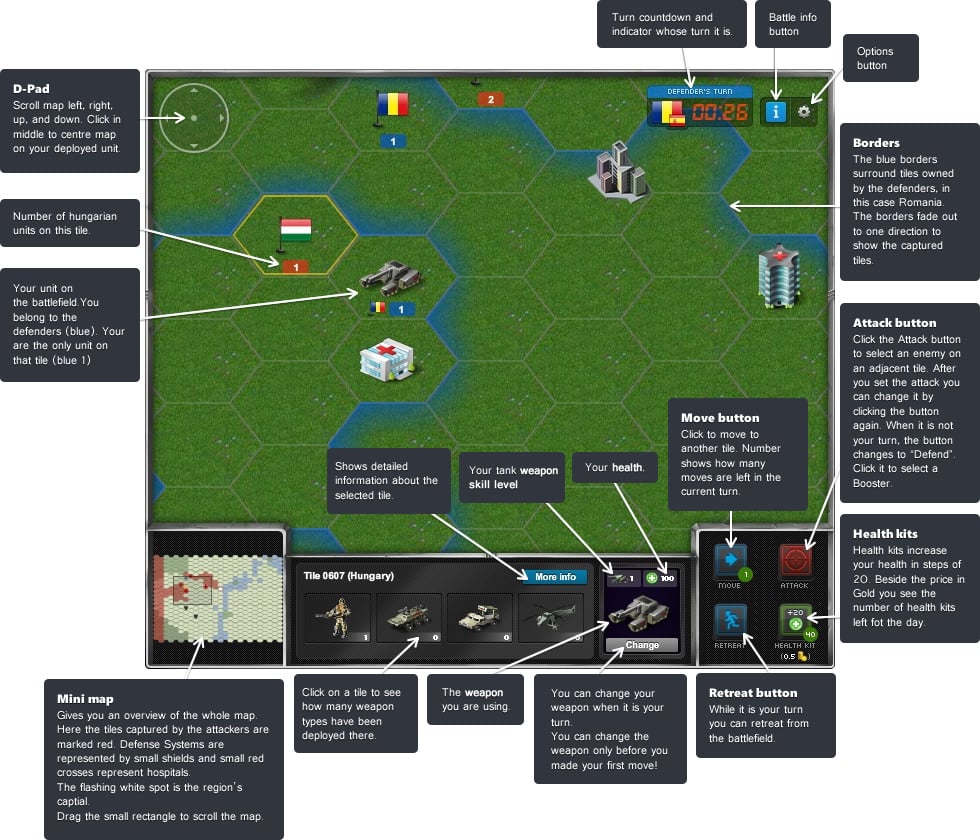
User interface
Turn based battles
Battles are turn based. If it is your turn you can move and attack. If it the other side's turn you cannot move and not attack but defend yourself by selecting a Booster.
How to capture a tile
You capture an enemy tile by moving onto it if there are no enemy units deployed on it. If there are enemy units on that tile you have to defeat all enemies on the tile to move onto it and to (re-)capture it.
Attackers and Defenders
The country who attacked the region is the "Attacker". Attackers are marked red. If you belong to the attacking side you will see red borders around tiles your side has captured.
The "
😉efenders" belong to the country that owns the attacked region, or are allied with it. Their colour is blue. If you fight on the Defender's side you will see blue borders.
Victory conditions
To win a battle either the Attackers or Defenders have to control 75% of all tiles including the region's capital city after the first 24 hours. If no side is able to meet both victory conditions the battle will continue in sudden death mode until one side meets both victory conditions.
Health limit
40 is the minimum health your citizen needs to join a battle.
Deployment
You can always deploy within your "deployment zone". The attackers deployment zone is located on the left side of the map. The defenders deployment zone is located at the right side of the map.
Movement
Forests, hills, cities, plains, and bridges can be crosses by all units.
Water tiles can only be crossed by helicopters.
Mountains can only be crossed by helicopters and infantry.
Boosters
Boosters are great tools to turn the outcome of a fight to your favour. Boosters can increase your chance to hit the enemy or decrease your enemy's chance to hit you. Some Boosters deal extra damage to your enemy or increase your damage during the whole fight. Other Boosters decrease the amount of damage your enemy deals to you or increases your chance to deal a critical hit.
Joining a battle
You need a minimum health of 40 to join a battle.
You can only join the battle and deploy your unit when it is your turn.
Weapon attributes
Damage: The basic damage the weapon deals per shot at weapon skill level 1. The higher your weapon skill level with this weapon type, the higher the damage you will deal with it.
Attack: Defines your chance to hit the enemy when compared with the Defense value of your enemie's weapon.
Defense: Defines your enemy's chance to hit you when compared with your weapon's Attack value.
Durability: Defines how often you can use a weapon. Each fight against an enemy reduces the durability by one.
Bonuses
Unit vs Unit Attack bonuses (increases own hit chance):
Tank vs Infantry
Infantry vs Anti-Air Artillery
Anti-Air Artillery vs Helicopters
Helicopters vs Tanks
Terrain Defense bonuses (decreases enemy's chance to hit you):
Infantry in forests
Tanks on plains
Anti-Air Artillery in cities
Helicopters on hills
Defense System bonus (decreases enemy's chance to hit you):
You will receive a bonus to your weapon's defense attribute if you are within the Area of Effect of a Defense System. Click on a tile with a Defense System to see its Area of Effect. If you click on "More Info" in the info area of the user interface you can see how big the bonus is.
How a PvP fight works
When you fight against another player you and your opponent take turns in attacking each other. You have a 50% chance to have the first attack. Each attack has two states:
Hit-or-miss check: If you shoot at your enemy, your Attack attribute (including all bonuses) is compared to your enemy's Defense attribute (including all bonuses). The higher your Attack attribute compared to your enemy's Defense attribute the higher your chance that your shot will hit the enemy. You can see your Hit Chance when you pick your enemy.
Damage: If your shot hits the enemy the damage is calculated based on your weapon skill and the damage customization of the weapon you use. The higher your weapon skill the higher the damage will be.
Whole original text from admin, you can find on THIS LINK



Comments
First
v
lets have some education if you missed it so far
Jai Hind
Voted
voted