[IPP] An guide to the IRC
 •
by
•
by Irasian
**NOTE** I am not the most tech savvy person here so my instructions may be a bit hard to follow and in some cases downright wrong.

In this tutorial I will be taking you through the use of mibbit and mIRC, both of which are a common IRC client, there are others like Rizon or chatzilla that I might explain later if I can find the motivation.
Mibbit is an online IRC client meaning it can be access via your web browser like Mozilla Firefox or Google Chrome. Online IRC clients are probably the easiest to use initially but they are a bit of a pain to use on a daily basis.
mIRC is a downloadable IRC client. It is probably fairly hard to get used to initially as setting it up takes a bit more effort and dedication to do than just using a web based IRC client but when you have it set up it is fairly easy to use as you are able to join the IRC at the simple touch of a button without having to fill in your nickname and the channels you want to join. It also stores logs of conversations you have had onto your computer so if you have forgotten what you were talking about yesterday or were too drunk in an important conversation to remember what was going on you can see what you said by opening up the logs.
Mibbit
First off I think I will explain about mibbit.
The website can be access by going to the following website http://mibbit.com
And clicking on the spot that has been highlighted in red in the picture shown below:

Clicking on the launch application should take you to this page:

Make sure you have Rizon selected as to which server you are connecting to.
Where it says nick, input you’re in-game name and for the sake of simplicity enter #Ireland as which channel you wish to join and then click connect and start chatting.
More information can be found here: http://wiki.mibbit.com/index.php/IRC_tutorial
mIRC
mIRC can be downloaded from this following link: http://www.mirc.com/get.php?version=722
First it must be installed and then opened.
You will need to enter something for your Full Name and Email Address. These do not have to be your real full name and email address.
You will then have to choose your Nickname and Alternative nickname. These are the names by which other people will know you on IRC. In other words this will be your in-game name.
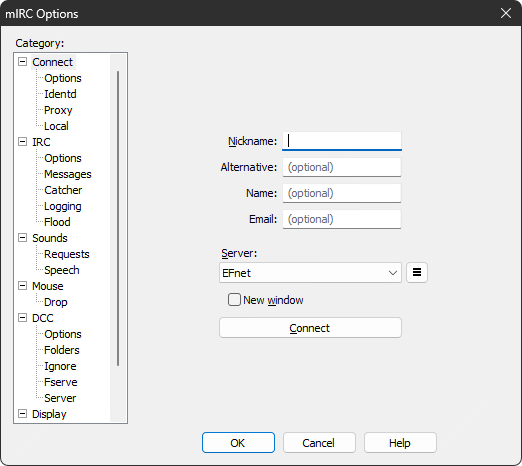
The next thing to do is to make sure you are connecting to the right server. Click on servers on the left hand menu, you may have to click on the + symbol next to connect to access it.
Click on new if you are unable to find rizon in the list that follows and input the following:

Then go back to the connect tab and click connect. The following screen should pop up. This is where you indicate what channels you would like to join.
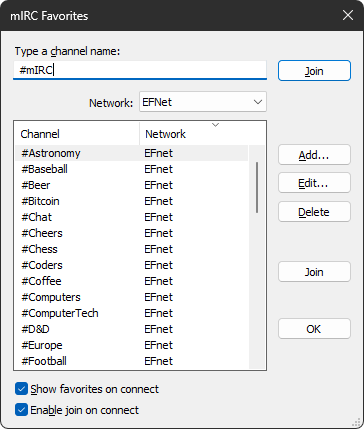
Initially join #Ireland, in other words input #ireland into the box and click join. Make sure to put a # in front of Ireland to indicate that #ireland is a channel. Another way of joining a channel is by typing either “/j #Channel” or “/join #channel”.
You should now have something like this:
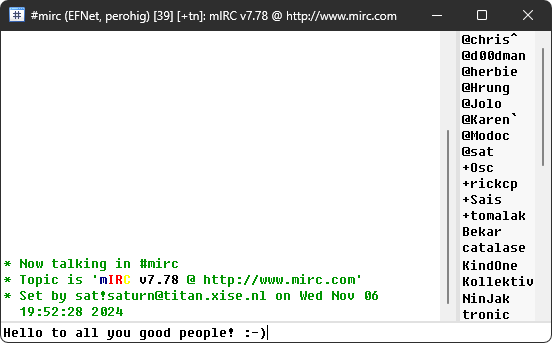
The box with the greeting is where you input your messages, by pressing enter after you type your message this will send it to the channel you are currently in.
More information can potentially be found in the following links:
http://www.mirc.com/install.html
http://www.ehow.com/how_4798470_use-mirc-chat.html
Or you can ask anyone in #ireland for more help and I am pretty sure most of them would be willing to help.
Yours sincerely,
Irasian
Propaganda
Join the Irish Progressive Party: http://www.erepublik.com/en/party/irish-progressive-party-3462/1
*NOTE* MUFC92 told me to do this so all credit should go to him ;P


Comments
Mibbit is cool and everything, just a side note that they had a hacking issue just about a month ago. Advancing the common knowledge.
\o/
great tutorial! Irish people, start using irc, that is where this game is playing ;😉)
Irish Progressive Party \o/
V
Good to see this kind of initiatives.
Go Ireland! : )
voted
skype is better 😛
skype is better +1, or gmail, or anywhere really 😛
v
The I
The I
The IRC
Nice guide.
Good stuff Irasian
Why not use Skype, I use it for other games, much easier than any other chat system I've worked with before
This guide was extremely helpful. Now I can finally stop talking to myself in the wrong chat room!