[eSKMoE] A Gudie to working and eating
 •
by
•
by Dan/naD Wilshire

MoE-Gide for Beginners
eRepublik can be a very complicated world when you first begin. But it doesn’t have to be. This guide will hopefully help you take your first steps into the eWorld with ease.
Finding a job and working
Finding a job doesn’t have to be hard. It can be done in a few simple steps.
Step One: Find the top tool bar with My Places, Market, Info etc.

Step Two: Hover your mouse over or click on Market.
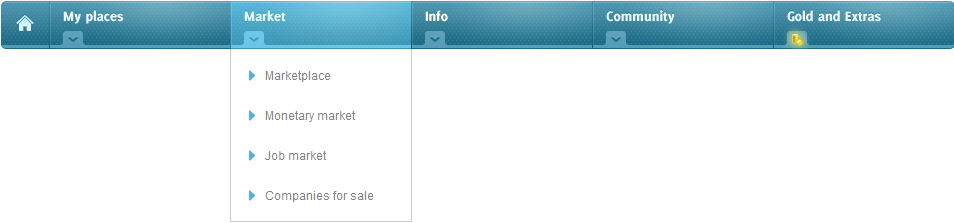
Step 3: Go down to the option “Job Market” and click on it.
Step 4: Look at the job listings and pick the highest paid job that has one star in green under the picture of the business.

Now you have the job, it’s time to go and work.
Step 1: Go to the menu which says my places
Step2: Click on “Company”
Step 3: Click on Work
Step 4: Then click on “single espresso” and invite two friends in you have them (don’t worry if you don’t”
Step 5: Click on the Work button at the bottom
And there you have it, you have now worked! Repeat this everyday and if you work 30 days in a row you will get a reward!
How To buy food and eat
Step 1: Go back to the market menu.
Step 2: Click on the first option “market place”
Step 3: Click on the firts option which a picture of a food on it
Step 4: Click continue
Step 5: Buy 2 of the first food on the market
Now to eat food
Step 1: Go back to the homepage (click on the button of a house)
Step 2: On the left hand side of the screen underneath the home button is a list
Step 3: Go down to where they is a picture of a small green cross with a number next to it.
Step 4: Underneath the is a button which will say “Eat Food”
Step 5: Click this, then click it again.
Now you have eaten and are full again!
The Forums
You can find our forum here: http://esouthkorea.freeforums.org/
Final Note
This is just a basic guide. I hope it helps.
Good Luck!
Dan/naD Wilshire


Comments
just saying:
Admin does this for you, if you remember...
Just Saying: Admins suck.... and people don't watch it...
Exactly. You do a good job.
I hope that everyone forget the last days and work together to develop and have fun. It's just a game.
This is a good start. Keep up the good work.
Finally. I tutorial for a noob like me. XD
Counting on for some more advance techniques and info.
Such as how much wage I should be expecting at my current production level, or how much strength at least I should have to WIN a fight(or complete a round). Also, I heard an advice to save my gold for later use. I am following that tip but I don't what the 'later use' is. It will feel better to know what I'm saving up for.
Just some question I have in my mind. 😛
Thanks for helping out the newbies, nice work.
Im nob too but I would save gold up to buy a company.
Hey i got question, what makes tanks and aircraft and artillery different from regular rifles?
Too true...
@Geunchgowang, nothing at the moment. It was a previous module that admins have not cleaned up. Just the price, and what Raw Materials are needed to make them.